How To Download Videos
Follow the instructions below on how to download videos from Kshownow on this blog
If the video is from youtube go to savemedia.com to download the video
- Google Chrome
- FVD Video Downloader
STEP 1:
Make sure that the browser that you are using is google chrome. If you are not using Google Chrome please install it because in order to download videos you need to use Google Chrome
STEP 2:
Go to the Google Chrome store.
If you do not know how to get to the Google Chrome Store here is the link: https://chrome.google.com/webstore/category/home
Once at the Google Chrome Store go to the search bar and search Video Downloader. The program that you are looking for is FVD Video Downloader and it should be on the top, if not it looks like this:
Once you find the FVD Video Downloader add it to Google Chrome.
STEP 3:
After installing the FVD Video Downloader go to the video you want to download and in the corner of the video player select the video quality you want the video to be in. The button I have circled in this picture:
If there is no quality button it means the video can only be viewed in that one quality.
STEP 4:
After selecting the video quality the video will start to load for streaming. When the Video is loading the icon for the FVD Video Downloader in the top right corner shoud look like this:
Click on the Blue Arrow Download icon. Once you click on the icon a menu will pop up showing you a list of media the the FVD Video Downloader program found. Click on the the Video file that the program found. A video file will have an icon that looks like this:
Another way to tell if it is the video file you are looking for it will say .mp4
STEP 5:
After clicking on the download button next to the video file the video will start to download. The video file should save to your downloads folder.
The time it takes to download is all up to you. The higher quality the longer the file will take to download the lower the quality of the video the download will take a shorter amount of time.
If you just want to download the video just i watch it i recommend quality 360 - 480. But you want to see the in HD download it in 720.
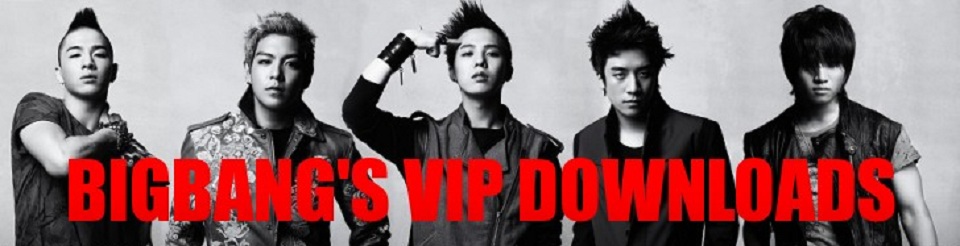



.jpg)
No comments:
Post a Comment